Appearance
Session Settings
When you open a company, if you have not previously chosen to accept defaults automatically, you will be prompted to enter and accept settings which will be applicable to your current session (until you log out again).
The available settings may change depending on how your Evolution Company is configured and what modules/features are in use.
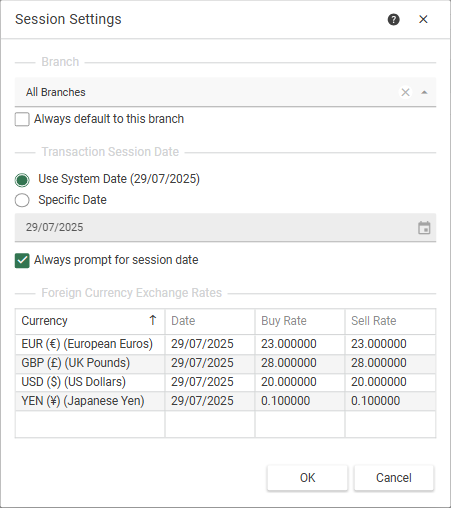
Branch
If you are using the Branch Accounting module, and are running the application on a Head Office database, you will have the option to select the Branch that will be effective for this session.
If you check the option Always default to this branch, the Branch you select will be set as the default every time you log in and you will not be prompted again until you reset this default in the User Drawer.
Transaction Session Date
The Transaction Session Date is the date that will be auto-populated in the transaction date field whenever you are in a transaction-type entry form in Evo.NET, such as Customer Transactions, Inventory Documents or General Ledger Journals. This is helpful when you are finishing off a period and capturing multiple items that should have been processed on a particular date.
If Use System Date is selected, the date will always default to the current date when a new transaction is initiated. If you select a Specific Date, that date will be the default until you change this setting.
Uncheck Always prompt for session date to no longer see this dialog (whatever choice you made will still remain in effect). You can reset this prompt option in the User Drawer.
TIP
You can change the Session Date in the User Drawer without having to log out/in again and all new transaction forms will immediately initialise with that date.
Foreign Currency Exchange Rate
If you use the Foreign Currency module, you will see the Foreign Currencies you have configured and the latest exchange rates for each. Currently it is not possible set the exchange rate here, but this feature will be added in a future version.
