Appearance
Common Components
Evo.Net reuses complex arrangements of controls in order to provide a consistent user interface and to be able to propagate new features throughout the program efficiently.
Maintenance Forms
Maintenance forms provide a consistent interface where you can manage data entities in the company database. Maintenance menu items are grouped in the module menus and when clicked will open a list of the corresponding entities in the database displayed in a data grid.
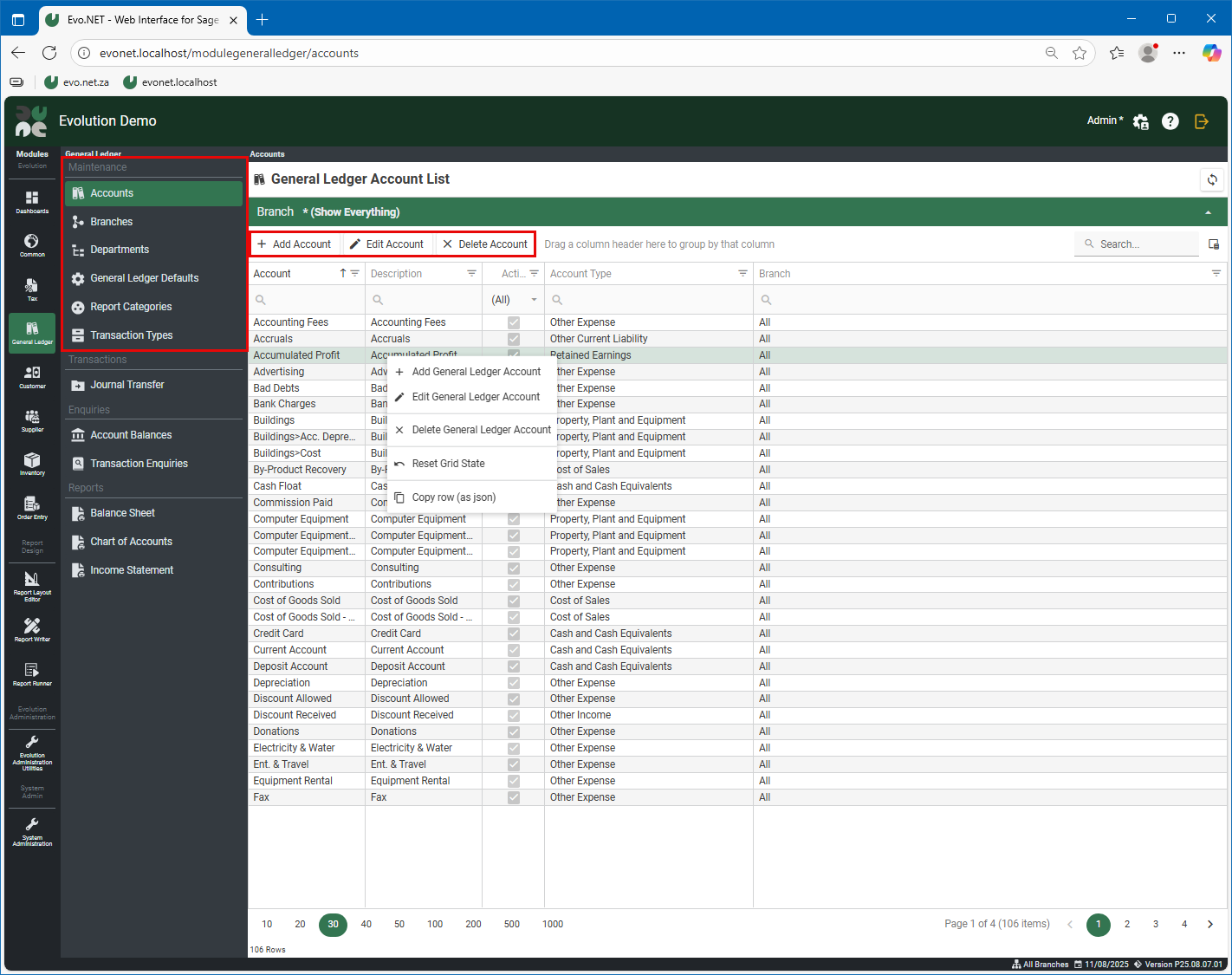
To add a new entity, click the Add Entity button or select Add Entity from the right-click context menu. To edit an existing entity, click the Edit Entity button or context menu or double-click a row.
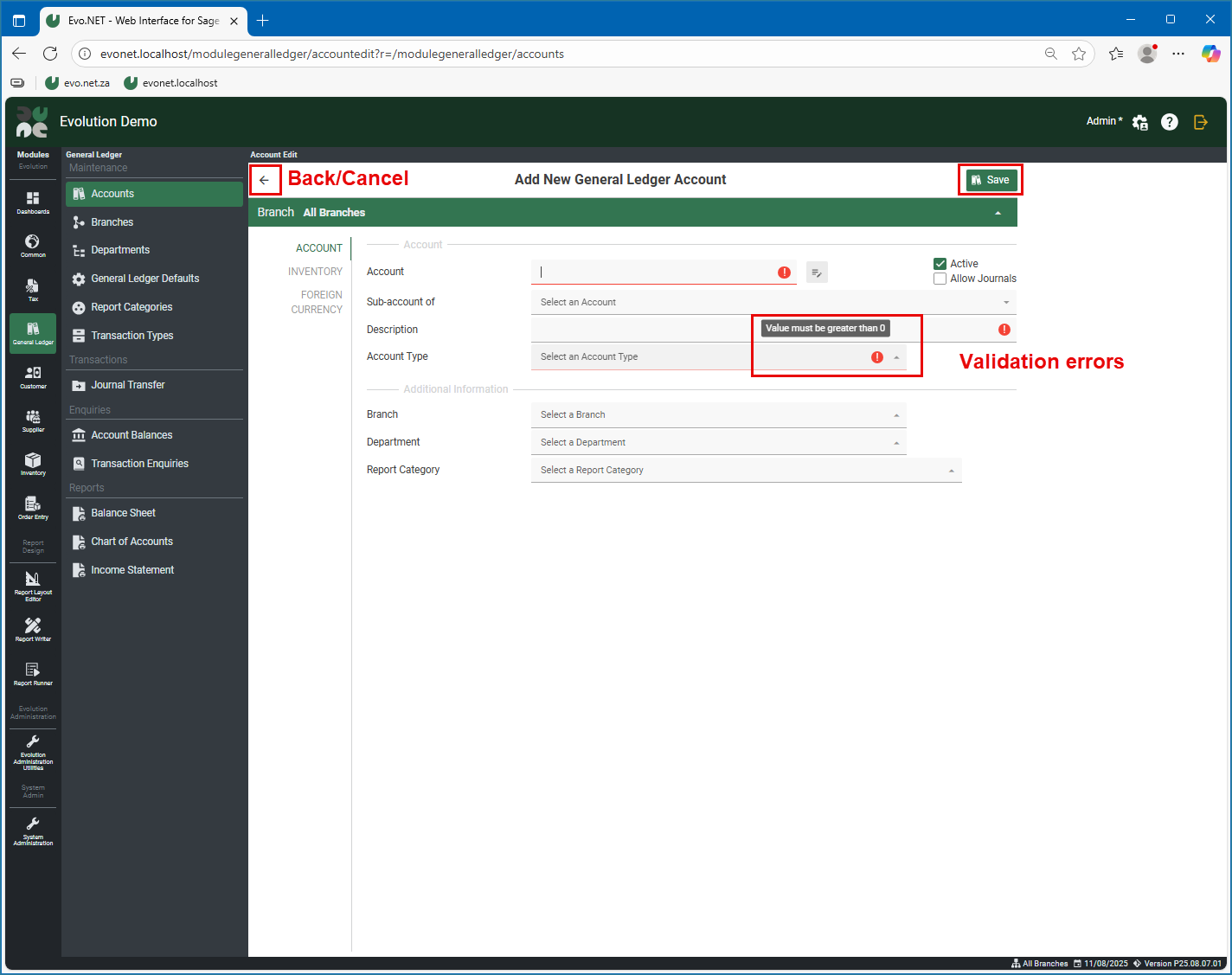
After adding or editing an entity, click the Save button or the Back button to cancel your changes. If there are any problems with the inputs, the applicable editors will show an error or warning symbol. Hover your mouse over the edit to pop up a hint showing what the specific problem is. Validation errors must be corrected before an entity can be saved.
WARNING
If you have made changes and try to navigate away before saving, the application will prompt you to save your changes, but if you just close your browser, change may be lost.
